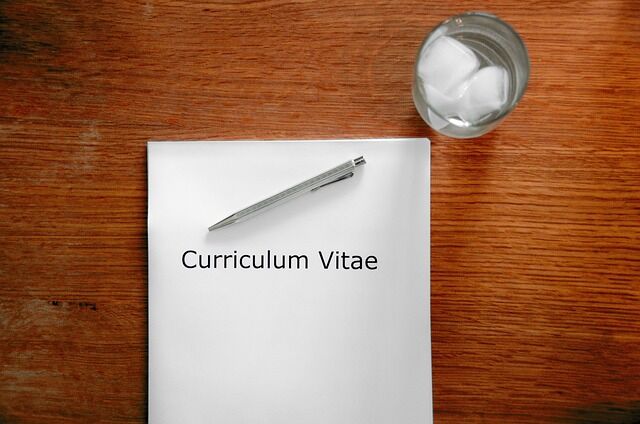There are basically two different definitions of “unique content”. In the most literal of senses, it refers to such text that does not exist in its exact shape and form on a website/platform other than the one on which it is published. Other than this technical one, the other definition that can be given to “unique content” is such content that does not closely resemble similar existing material in its style, tone, visual elements, and exact facts/arguments. As far as the first type of unique content goes, you really don’t need any other content creation tools except for checking plagiarism. You can just use the tool, find the duplicated parts, and lightly edit them to make the content “unique”.
But, in this article, we aren’t going to just suffice at that. We’re going to be discussing the content creation tools that can help you in achieving true uniqueness i.e., the one espoused by the second definition.
Let’s get started.
Tools for Unique Content Creation
Since we want to keep this post informative and concise, we won’t go into which exact tools you should use for content creation. Rather, we’ll keep the classification general.
1. Title Generating Tool
If you want to create some unique content, the first thing you need is a unique title. Coming up with titles can be a little difficult for some people, especially if the niche they’re writing about already has a lot of stuff written on it in the past.
To get some help with creating a title, using title generators can be somewhat useful. We say “somewhat” because you can’t totally rely on them. They can give you some good ideas to get started, but since they run on a fixed algorithm, all the titles they give out are not contextually correct.
Here is what you should do to get a good title using these tools:
- Open a title generator
- Enter your subject/keyword
- Look at the titles provided by the tool
- Pick one of them and alter it according to your need and preference
- Run the title through a couple of search engines to see if it has been used before
Like almost every type of tools for content creation available online, there are good title generators that you can pick and there are some bad ones. Good title generators provide you with a formidable list of titles that seem to go on and on without repeating. These are the ones you should focus on choosing. On the other hand, the bad title generators only have a few pre-set titles that they keep on shuffling. These types of generators aren’t really useful…except for the first couple of times that you use them.
2. Plagiarism Checker
After you’ve selected and used a title-generating tool, the next thing that you have to do is to just write the content itself. When writing the content, you have to take care not to deliberately plagiarize a source by using the exact words.
Then, after you’re done with the writing phase, you have to use a plagiarism checker to find out whether your content is unique or not.
Basically, here’s the thing.
When it comes to creating unique content, you only know if you’re doing it right once you finish writing it and check it using a plagiarism-detecting tool. If the results come back showing that the content is unique, then it means you’re good to go.
On the other hand, when if the results come back showing that the content is plagiarized, then it means that you have to take the necessary steps to make it unique.
That is basically how plagiarism-checking tools play a role in creation of unique content. Now, let’s actually discuss the tools themselves a little.
Plagiarism-checking tools are made to scan the given piece of content against the sources present on the internet. If there is any match(es) between the input content and the material found online, it is highlighted.
A lot of online tools also provide the exact URL of the source from where the content is found to be matching. The benefit of having the URL is that you can use it to make a citation, and then put it in the text.
Like title generators, there are a number of different plagiarism detectors available online. Some of them work great while others aren’t that sharp.
Before using a tool to check your content, you should do some quick research to see what other users on the internet have to say about it. You should also give it a couple of test runs by taking some content from an existing source and running it through the tool to see if it gets detected or not.
In a nutshell, here are some things that you can look for in a plagiarism-checking tool to see if it’s worth using.
- Ideally, it should be free to use. If not fully, then at least to a generous extent
- It should have an ample word limit for free users (most tools usually put this bar at around 1,000 words)
- It should provide results quickly
- It should not ignore whole chunks of the copied text nor should it point out every other commonly-used word as duplicated
- It should have useful additional features such as downloadable reports, exact source detection, excluding URLs, etc.
3. Paraphrasing Tool
So, while it’s good and all to use a plagiarism-checking tool to find duplication in your content, what do you do afterward?
Well, once you find plagiarism in your content, there are a couple of different things that you can do. You can remove that certain part from the content altogether, put it in quotes or you can cite it. However, if none of these techniques is doable, you can simply paraphrase the plagiarized parts in order to render them ‘unique’.
When it comes to paraphrasing, doing it manually is not very feasible for large documents or if you’re working with a number of different files at once. In these types of cases, a paraphrasing tool is a more viable option.
Paraphrasing tools work by making different types of changes to the given content. Some paraphrasers only synonymize the content i.e., they change some words with suitable synonyms.
On the other hand, some tools, which have advanced functionality, make other extensive changes to the text as well such as altering the phrases and sentence structures.
When you want to use a paraphrasing tool for removing plagiarism from your content (in order to make it unique), here are the steps that you have to follow:
- Open a paraphrasing tool of your choice
- Enter your content into the provided space
- Pick a mode (if there are multiple ones available)
- Run the process
- Read and edit the results.
After following all the steps, you have to read and edit the results properly. A paraphrasing tool is, after all, an automated software, and it can make different types of errors in the entered content.
By the way, we mentioned something about modes in the steps above, so let’s explain that a little before moving on.
Some paraphrasing tools come with multiple modes, each of which provides a different type of output for the same text.
The benefit of having multiple modes in a single tool is that you can adjust and control the type of output that you receive. In most tools, there is a basic mode that only affects slight changes to the given text, such as replacing some words with their synonyms. For getting rid of plagiarism, using this type of mode is usually enough.
All in all, when choosing a paraphrasing tool for creating unique content, here are some features that you should keep an eye out for:
- It should be free to use (if not fully, then to some extent)
- Preferably, it should have multiple modes
- It should not wreck the context of the entered text (you can determine this by doing a couple of test runs)
- It should allow input uploads and output downloads
- It should bold or highlight the changes that it makes for easy visualization
- It should allow you to alter and edit the outputs once the process completes
4. Graphic Design Tool
Content is not only made unique with just the text that it contains. Quite a bit of the uniqueness depends on the visuals as well.
Take an example.
Suppose there is a blog post that contains 10 different royalty-free images about a certain object/subject. Now suppose there is another blog post that contains completely different and unique text, but it has those same 10 images in the exact same order also featured in it.
Is the text unique? Sure. Is the content unique? Nope.
So, to make your content unique, you have to use graphic design software to come up with your own visuals. That way, you will be able to make not only one but all the aspects of your content unique.
There are a number of different graphic design tools available on the internet nowadays. Quite a few of them are available for free as well.
- Using a good tool, you will be able to:
- Create tables and charts from scratch
- Use templates for quickly creating visuals
- Use existing elements in the provided libraries
- Upload your own images and edit them extensively by adding text, clipart etc.
- Share and download your work
Conclusion
Creating unique content is not really difficult. The problem arises when your perfectly original content happens to match with some material on a couple of online sources and gets flagged as ‘plagiarized’.
In this post, we’ve listed some content creation tools that you can use for making sure that your content stays unique. They’re pretty easy to find and use. There’s not really a lot that you have to do other than look for them online and start using them.